Upload documents
Invofox 101: Upload a document and retrieve the information after it's been processed
If you're trying to figure out if Invofox is the right tool for you, you're probably keen to validate at least a couple of things:
- How good are the results?
- How easy is the integration?
Let's dive in.
🖥️ Manually process your first document
Of course you'll eventually want to do it through the API, but why not process a few documents first through our interface to see what you're getting yourself into?
All set? Great! Now you just need to go to Documents on the left side menu:
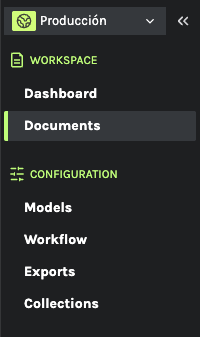
And then, click on Upload documents on the top right corner. You'll then see a popup where you will be able to manually upload the documents you want to process. You can process PDFs, images and ZIP files with Invofox:
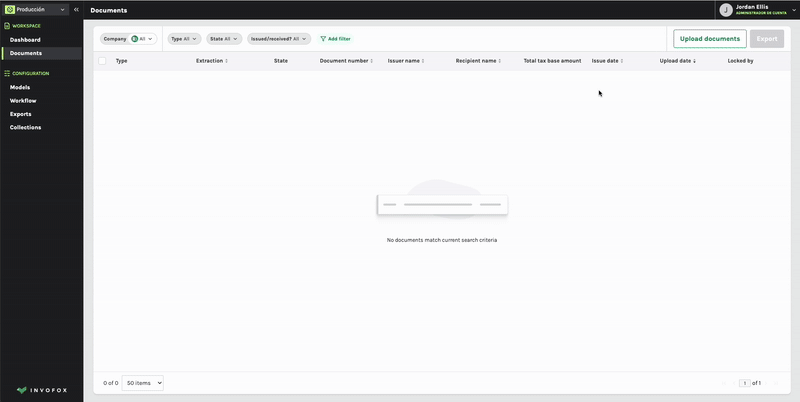
Remember that, in order to get the best possible results with Invofox, you should configure companies, providers and clients in your environment.
🔌 Moving on to the API
Excited to start using the API? Check out the complete 🔗 API documentation or 🎥 watch our quick tutorial(Spanish)
🤖Now, let the machines do the talking
Satisfied with your first few tests and ready to start working on the integration? Awesome!
Here are the endpoints you need to call in order to replicate the same basic cycle through our API:
- Upload a set of documents. You'll see in the doc that you can inform the document type, the company, as well as whether you wish to use the classifier or PDF splitter in each request.
- List the documents in this environment. You can filter them by any criteria you want to.
- Retrieve a document's data. However, you should probably check our webhook documentation if you want to build the perfect integration👌.
Now you're all set to start processing documents with Invofox!
Updated 3 months ago
