Configure companies, providers and clients
This page will show you how to do the optional (but encouraged) configuration of companies, clients and providers
The configuration of companies, clients and providers is optional but highly encouraged because of two reasons:
- You will get significantly better results if you do it.
- You will be able to enable additional validations that will ensure an even higher data quality, so you can trust the results and fully automate business processes with the information you get from Invofox.
You can easily configure companies, providers and clients using the designated endpoints in our API.
If you want to play around with it before coding the integration you can also do it through our UI. To do this, go to the section named Collections. Here you will find four tabs: Companies, Clients, Providers and Affiliates. To create an item in any of these sections all you have to do is go to the desired tab and click on the Create button.
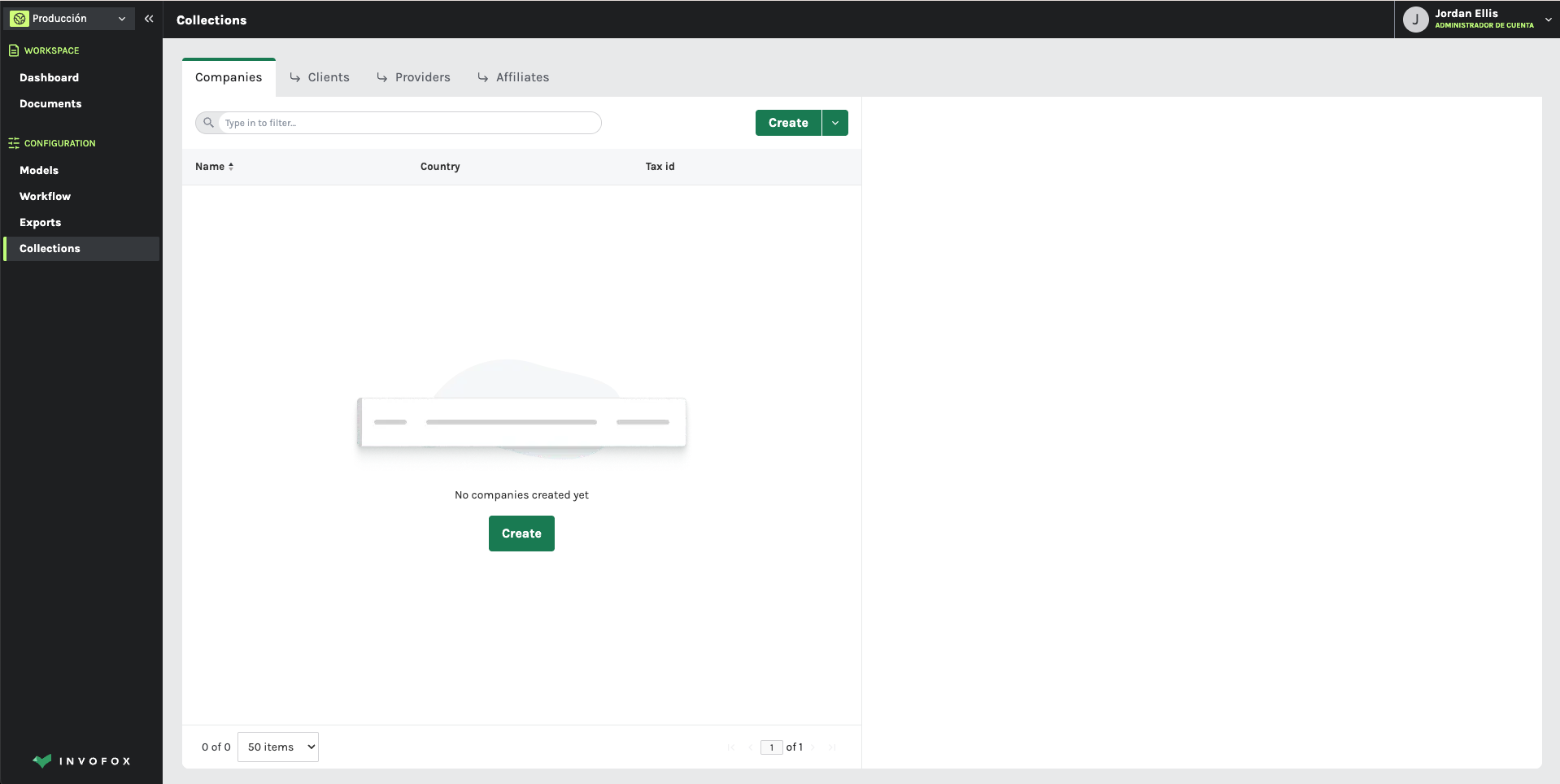
Updated 8 months ago
