Error handling
This page will show you how to handle and correct the different errors that can appear in a document
As we have already commented on a previous occasion, you can configure different validations as well as the usage of the classifier and splitter for each of your environments.
During document processing, these validations and our processors not only help to ensure the quality of the processed data but they also help to find the errors that may have occurred.
when they detect that an error has been occurred, they try to determinate what type of error it is. Once the error has been defined , its corresponding error code is sent to the interface. Each error code has associated a brief description of about the error. The interface recevies the code error and shows the description in a message:
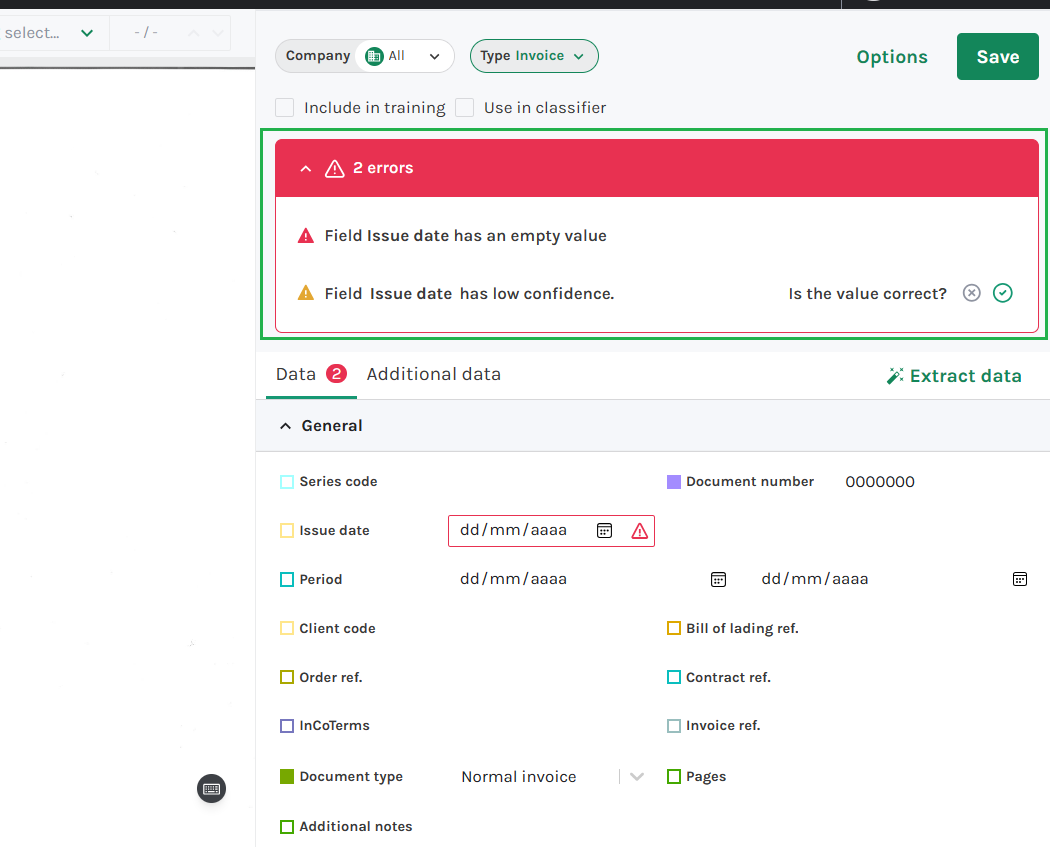
These messages permit to handle and correct the errors quickly and easily.
In the table below, we´re going to represent the different error codes can be appear during document processing and their corresponding descriptions. Some error codes may show one type of message or another depends on the situation. These messages will be separated within table by the symbol "/".
| TYPE OF ERROR | DESCRIPTION |
|---|---|
| ERR_EMPTY_VALUE | Empty field. / Field X has an empty value. |
| ERR_LOW_CONFIDENCE | Field with low confidence. / Field X has low confidence. Is the value correct?. |
| ERR_INVALID_FORMAT | Invalid format for field X. |
| ERR_INCORRECT_VALUE | Wrong field, allowed values: Y. / Value not permitted for X field. |
| ERR_DATE_AFTER_CREATION | X field has been set in the future. |
| ERR_LINES_AND_TOTALS_MISSMATCH | Lines' aggregates do not match totals (fields Y). |
| ERR_ISSUER_EQUALS_RECIPIENT | Issuer is the same as recipient. |
| ERR_AMOUNT_MISSMATCH | Totals' amounts are not correct. |
| ERR_LINE_AMOUNT_MISSMATCH | Line Y amount aggregates are not correct. |
| ERR_LINE_UNITARY_AMOUNT_MISSMATCH | Line amounts are not correct. |
| ERR_BREAKDOWN_AMOUNT_MISSMATCH | Breakdowns line X amounts are not correct. |
| ERR_DUPLICATED_DOCUMENT | Duplicated document. |
| ERR_COMPANY_ENTERPRISE_NOT_FOUND_client | Client not found. Select. |
| ERR_COMPANY_ENTERPRISE_NOT_FOUND_provider | Provider not found. Select. |
| ERR_COMPANY_ENTERPRISE_NOT_FOUND_thirdParty | Third party not found. Select. |
| ERR_COMPANY_ENTERPRISE_NOT_VALIDATED_client | Client not validated.Validate. |
| ERR_COMPANY_ENTERPRISE_NOT_VALIDATED_provider | Provider not validated.Validate. |
| ERR_COMPANY_ENTERPRISE_NOT_VALIDATED_thirdParty | Third party not validated.Validate. |
| ERR_READINGS_MISSMATCH | Utility readings line X amounts are not correct. |
| ERR_CONSUMPTIONS_MISSMATCH | Total usage does not match what was extracted from readings. |
| ERR_OUT_OF_ACCOUNTING_PERIOD | Document is being processed out of its accounting period. |
| ERR_NO_LINES | No lines detected. |
| ERR_LINE_CONCEPT_INCOMPLETE | There are empty line descriptions at page Y. |
| WARN_CLASSIFIER_FORCED_DEFTYPE | Classifier detected X but set the default type to Y. |
| ERR_CLASSIFIER_DISCARD | Automatically discarded by classifier. |
| ERR_TOO_MANY_PAGES | The file has too many pages (Y pages). The maximum is Z pages. |
| ERR_NO_CONTENT | No content found in the document. |
| ERR_BAD_QUALITY | Low quality. / Document quality is too low. |
| ERR_FILE_TOO_BIG | The file is too big. The limit is 50MB. |
| ERR_UNSUPPORTED_FILE_FORMAT | File type not supported. |
Updated 3 months ago
